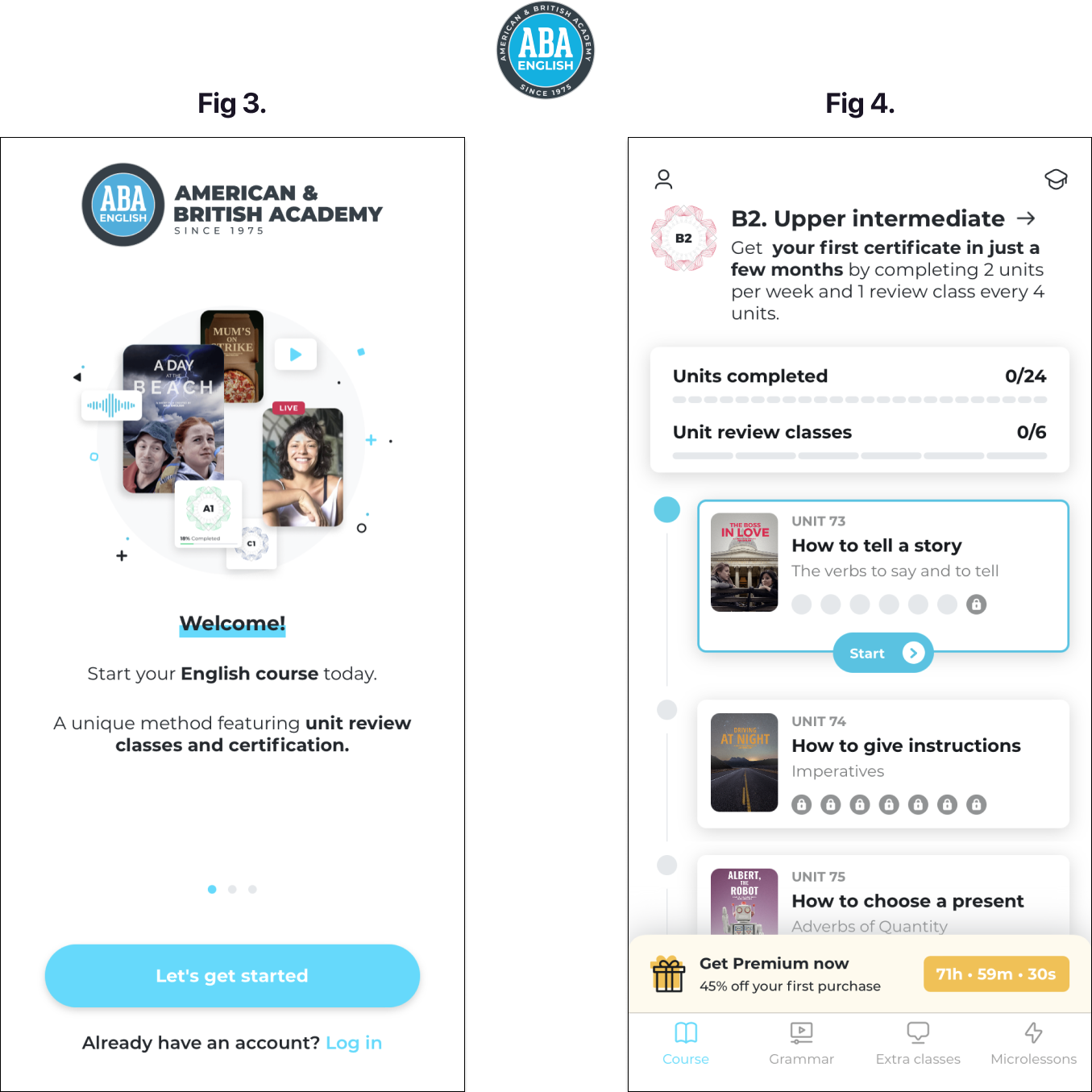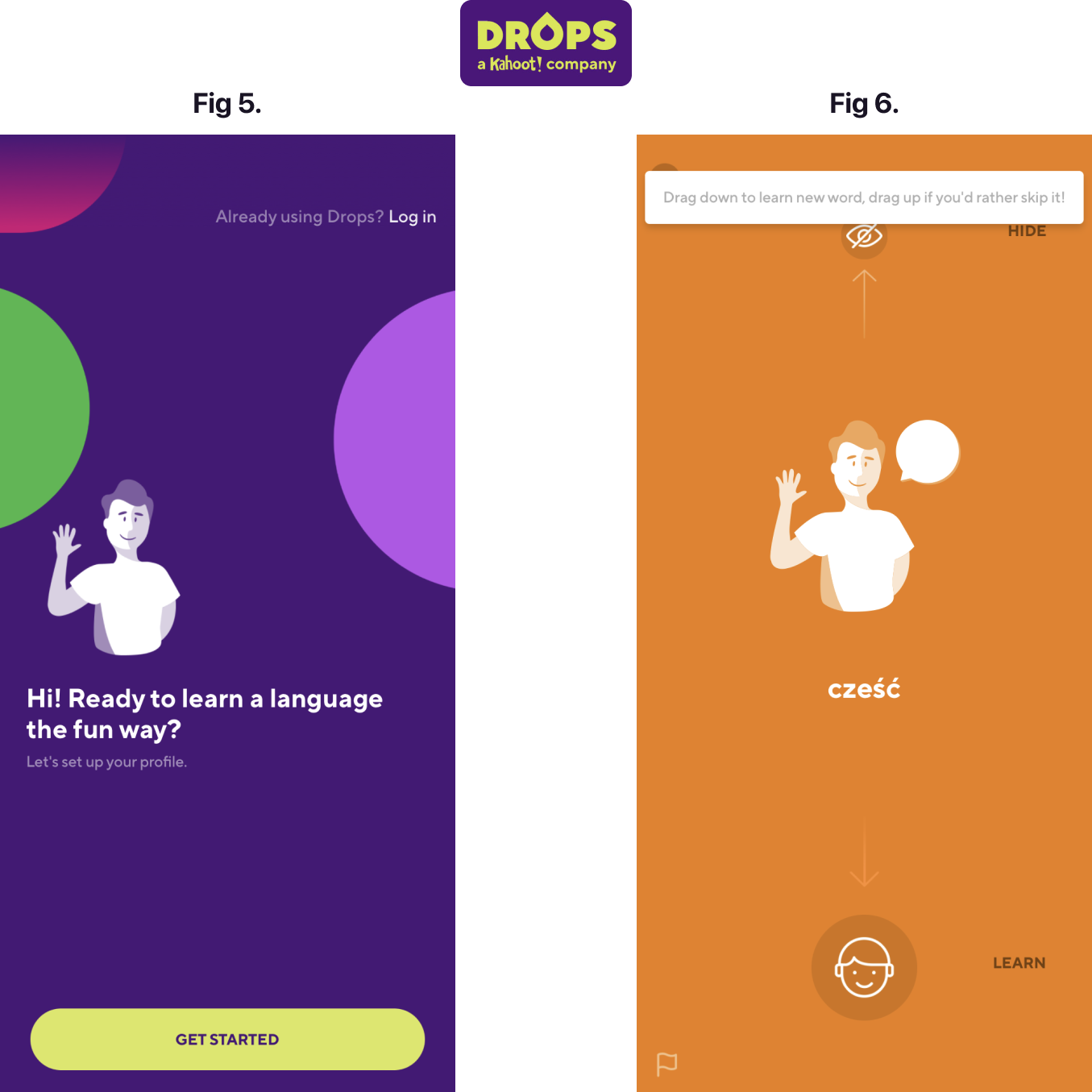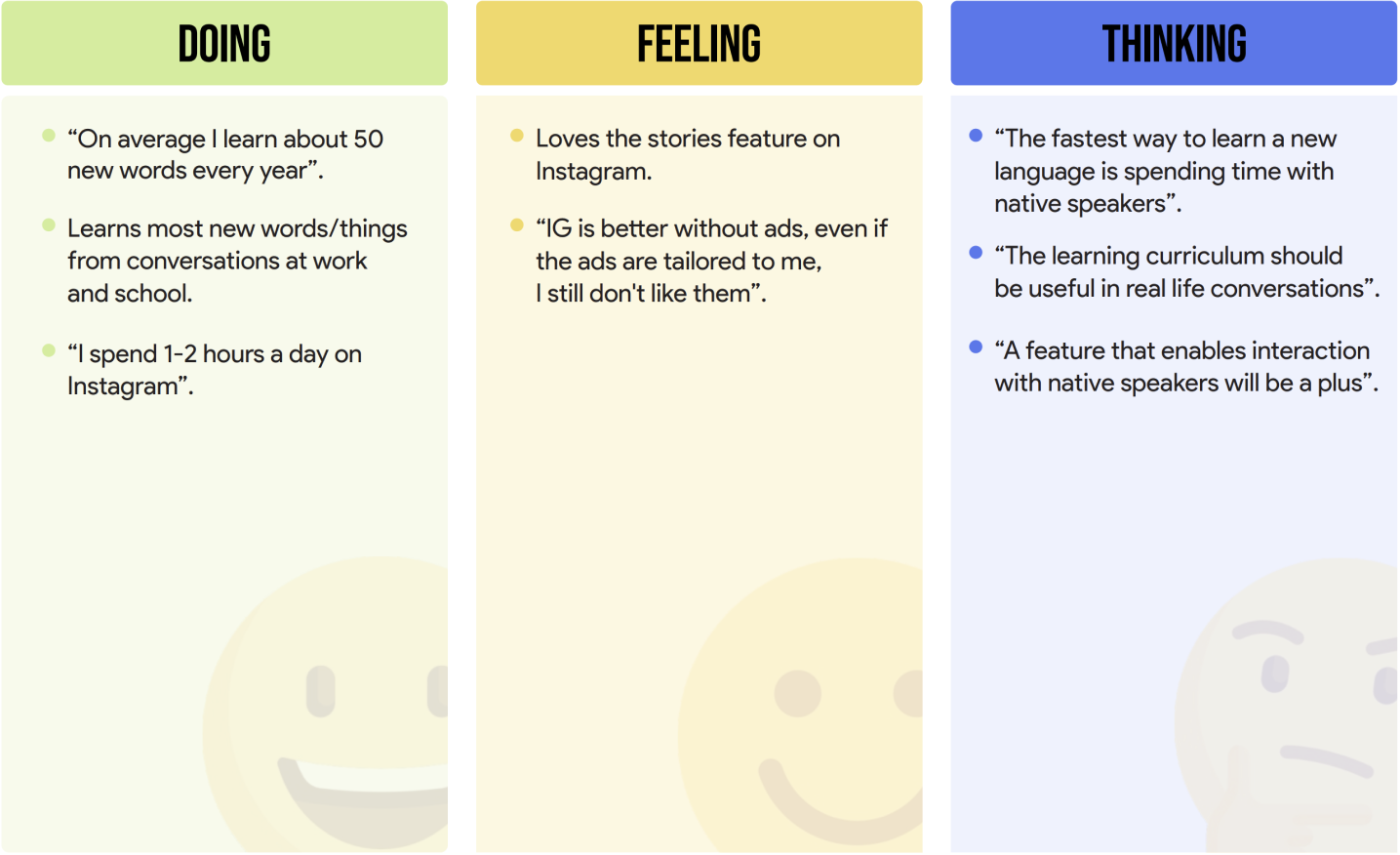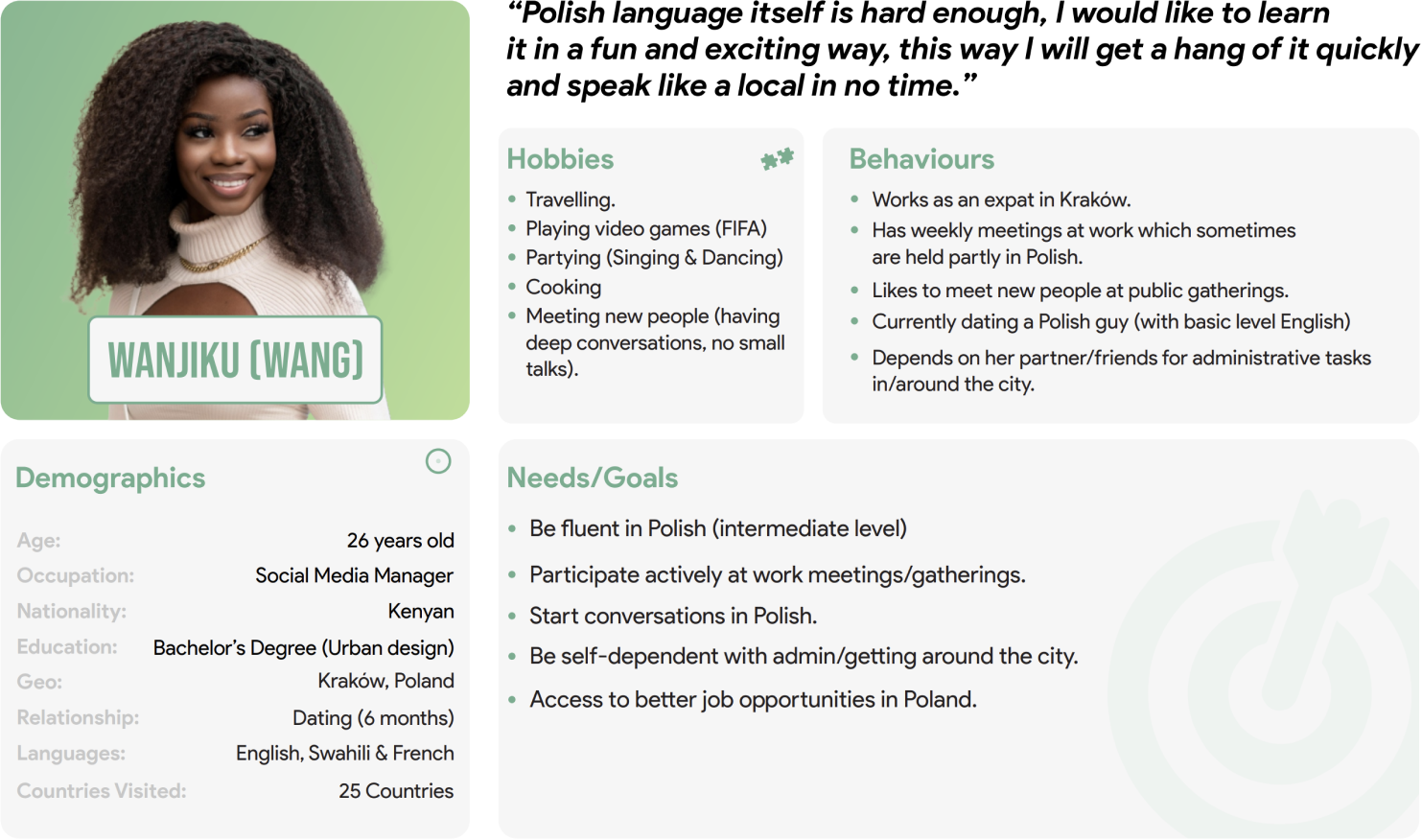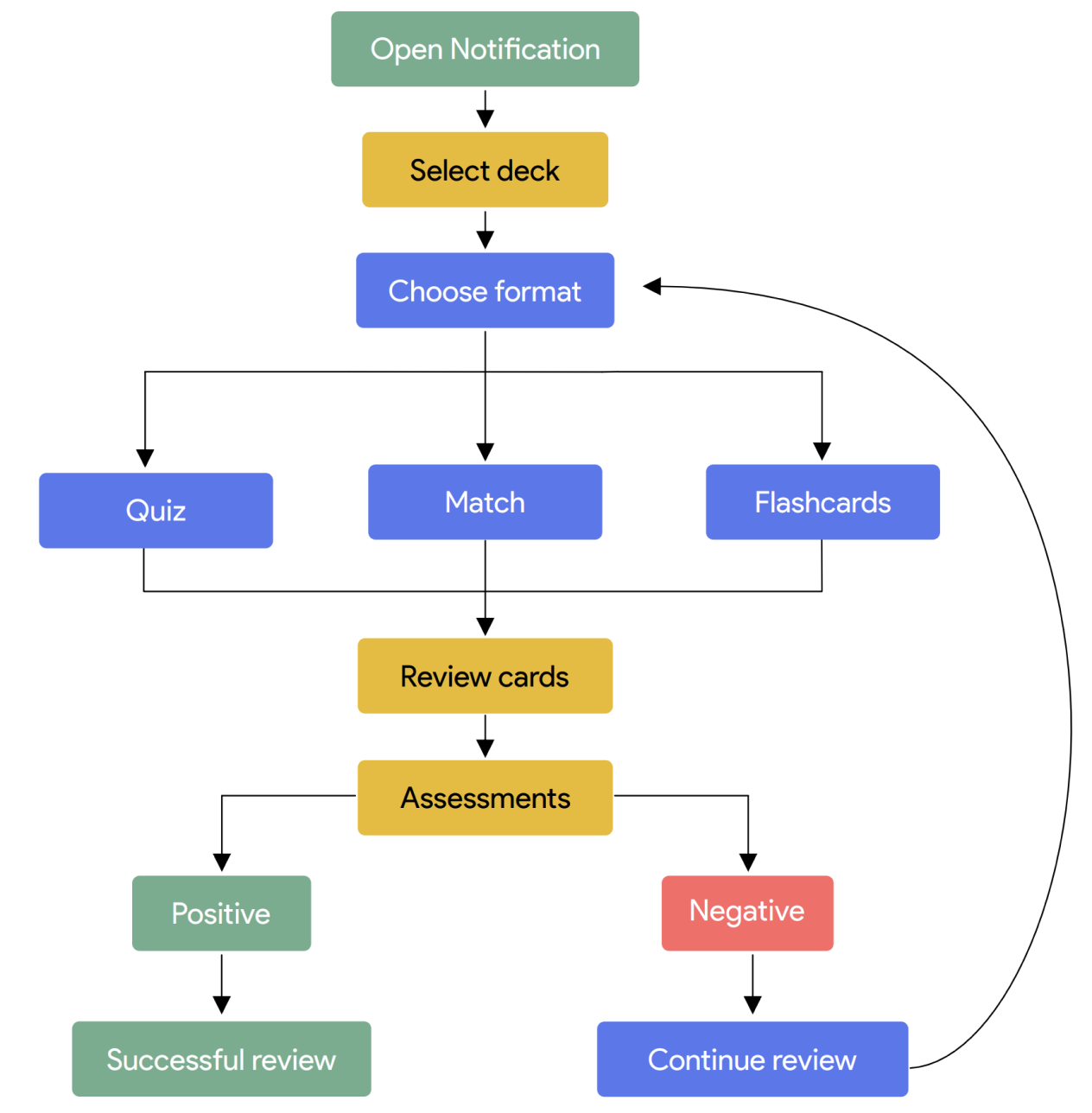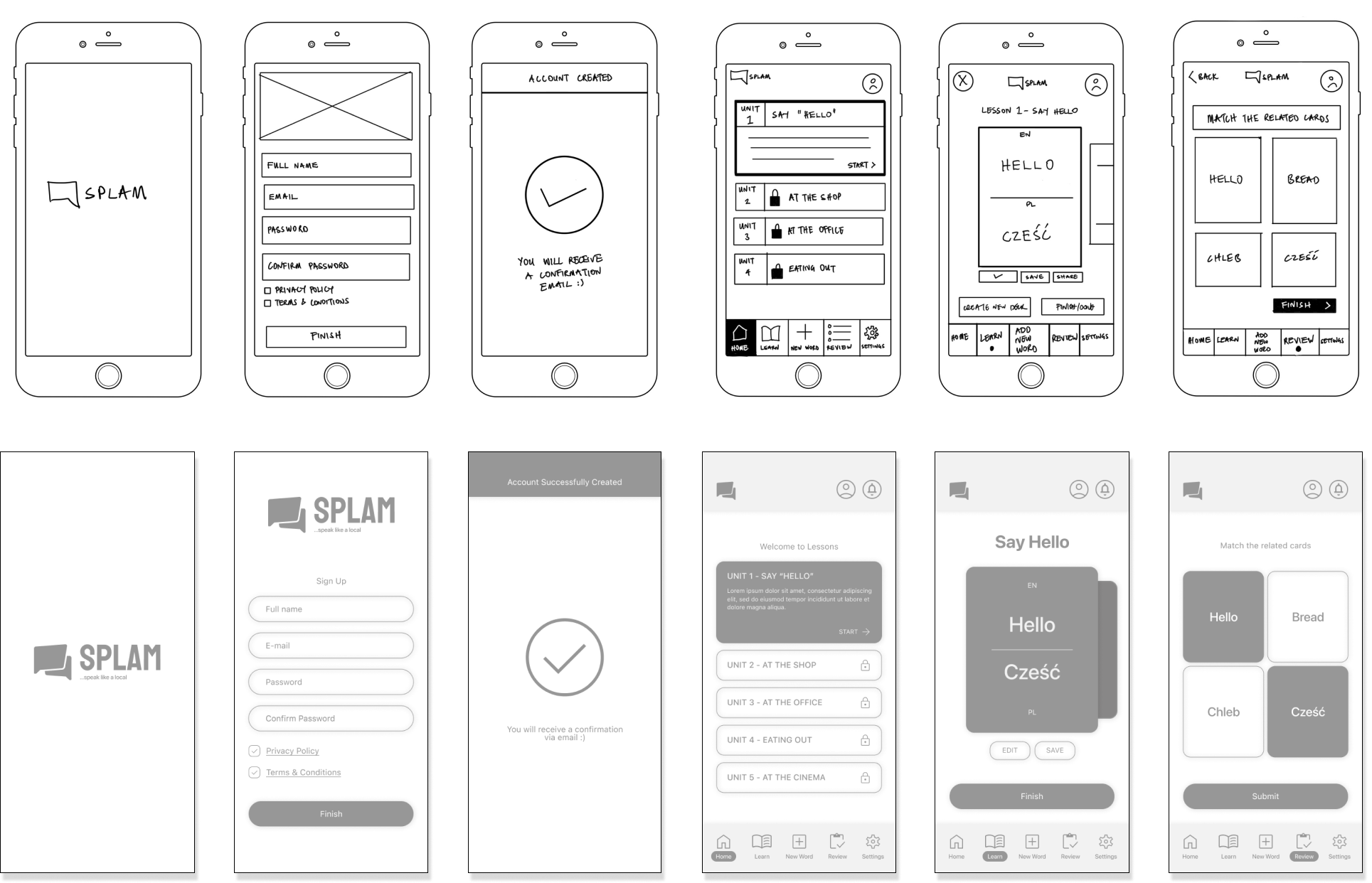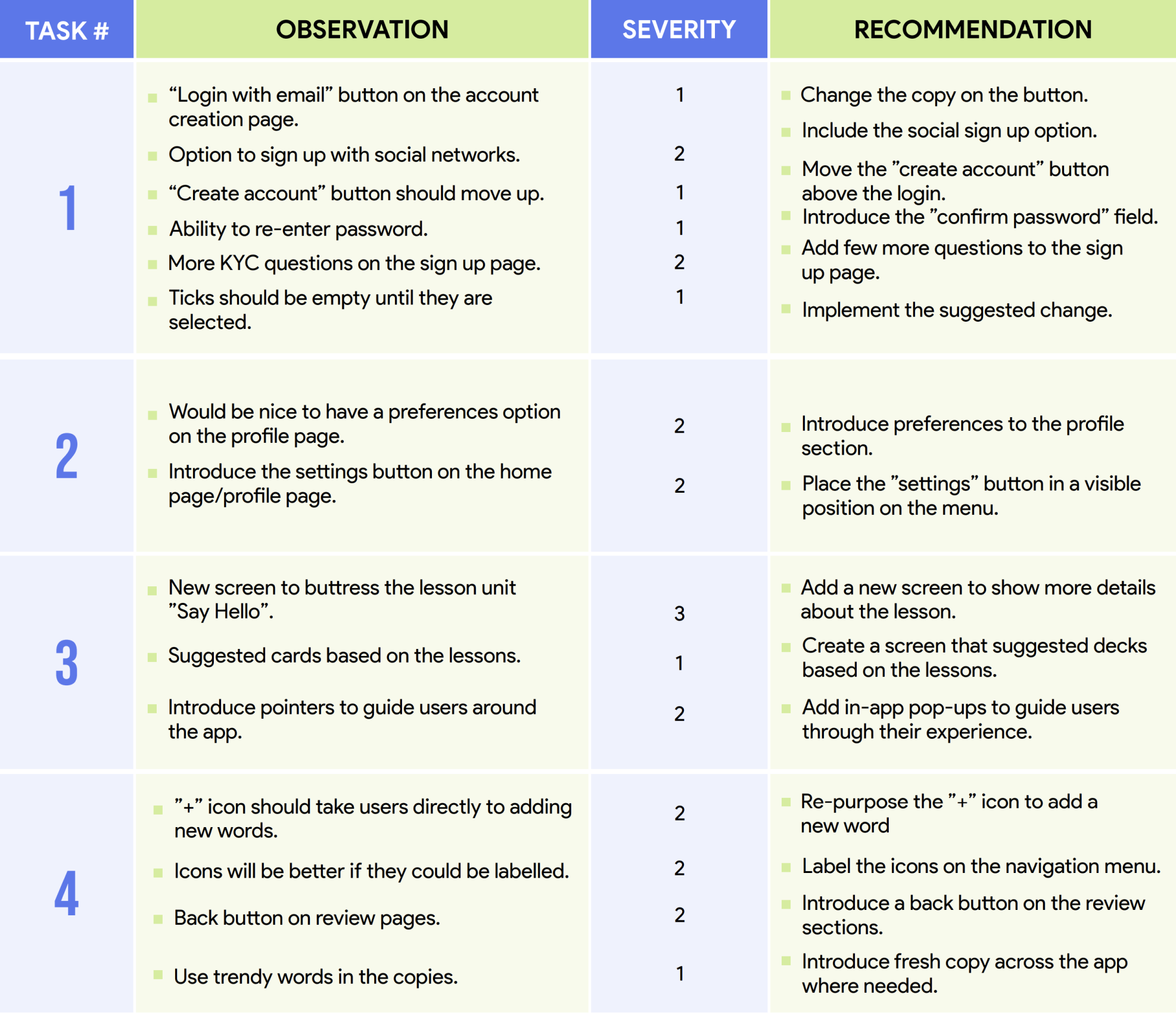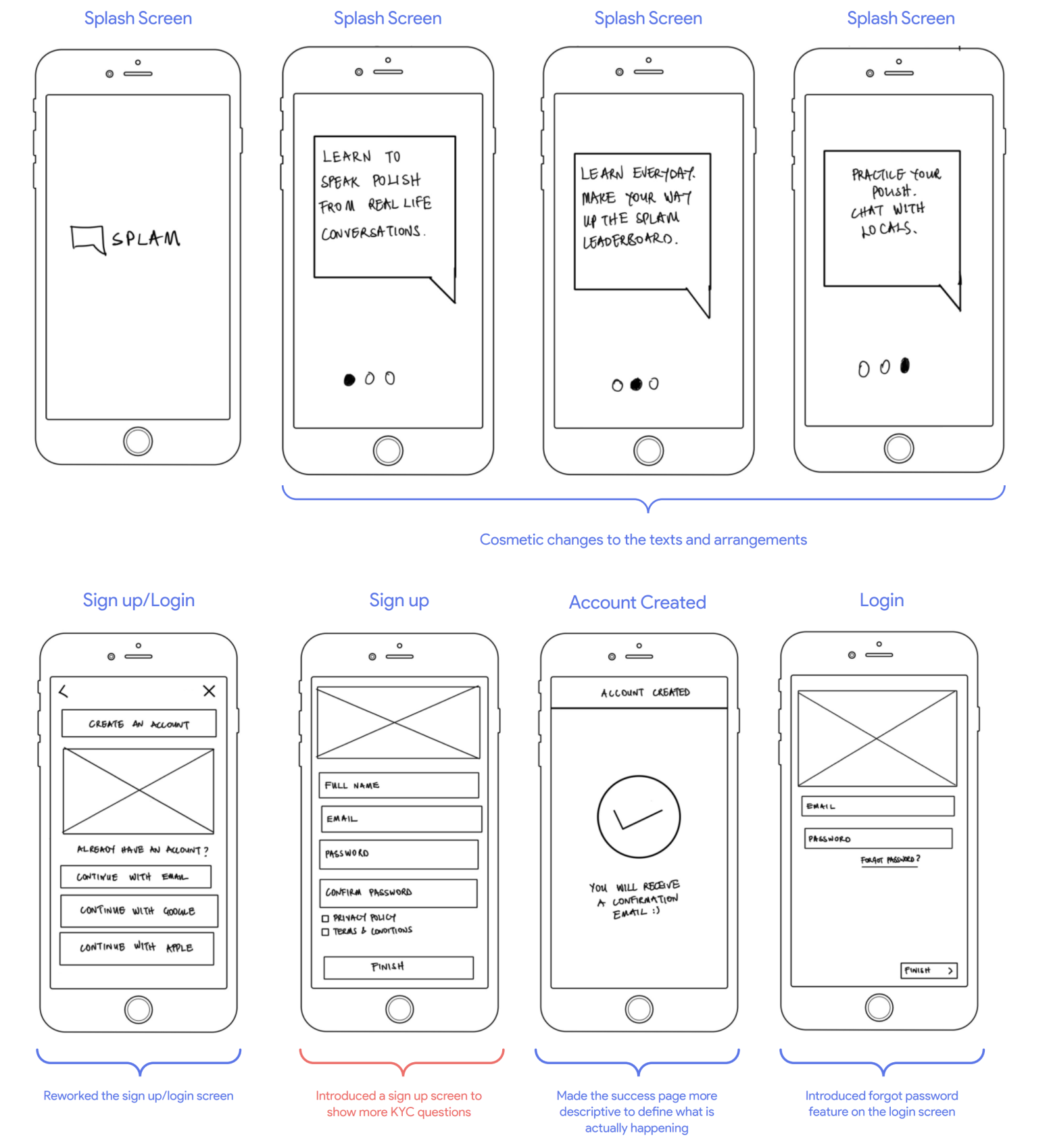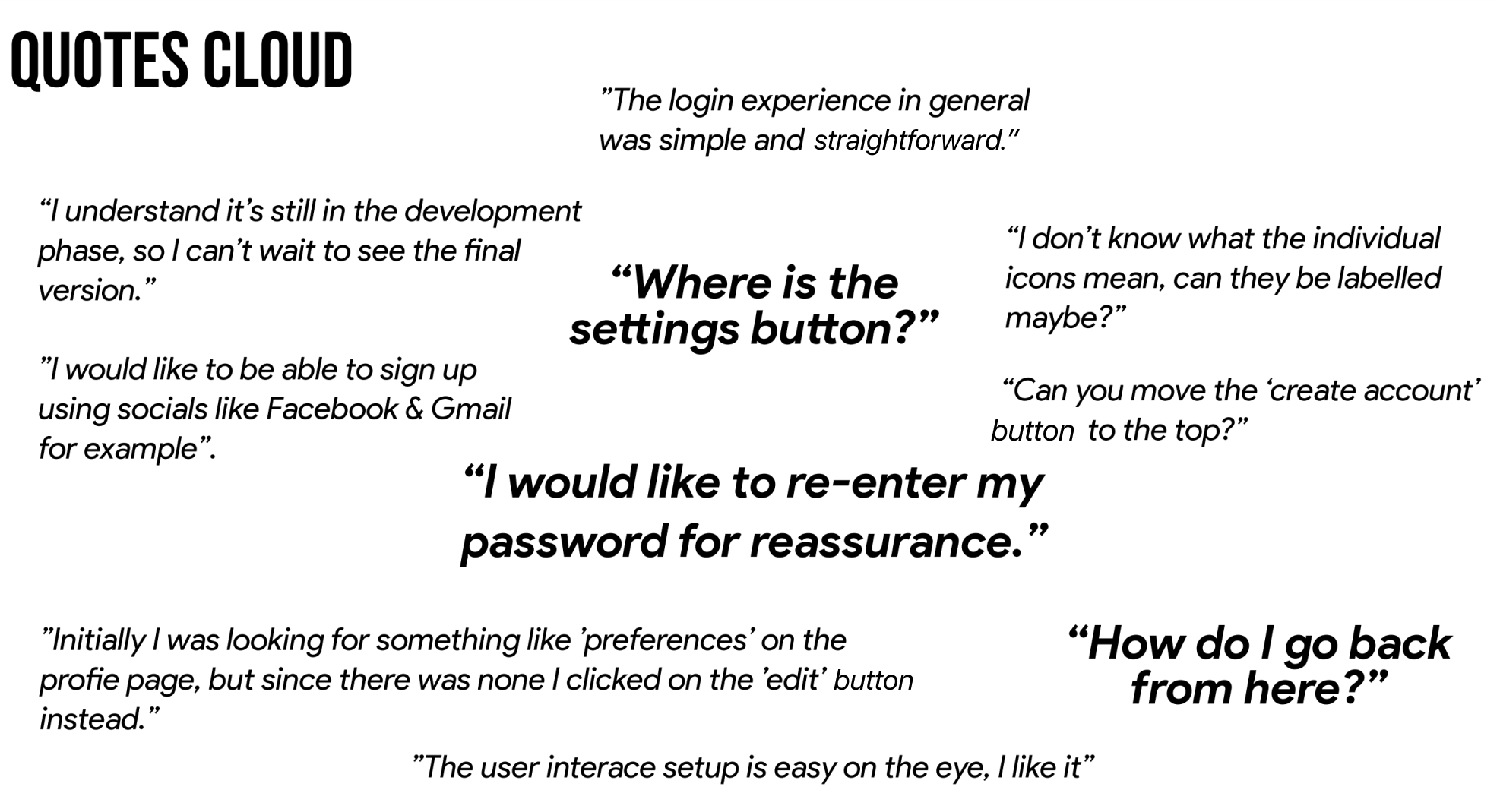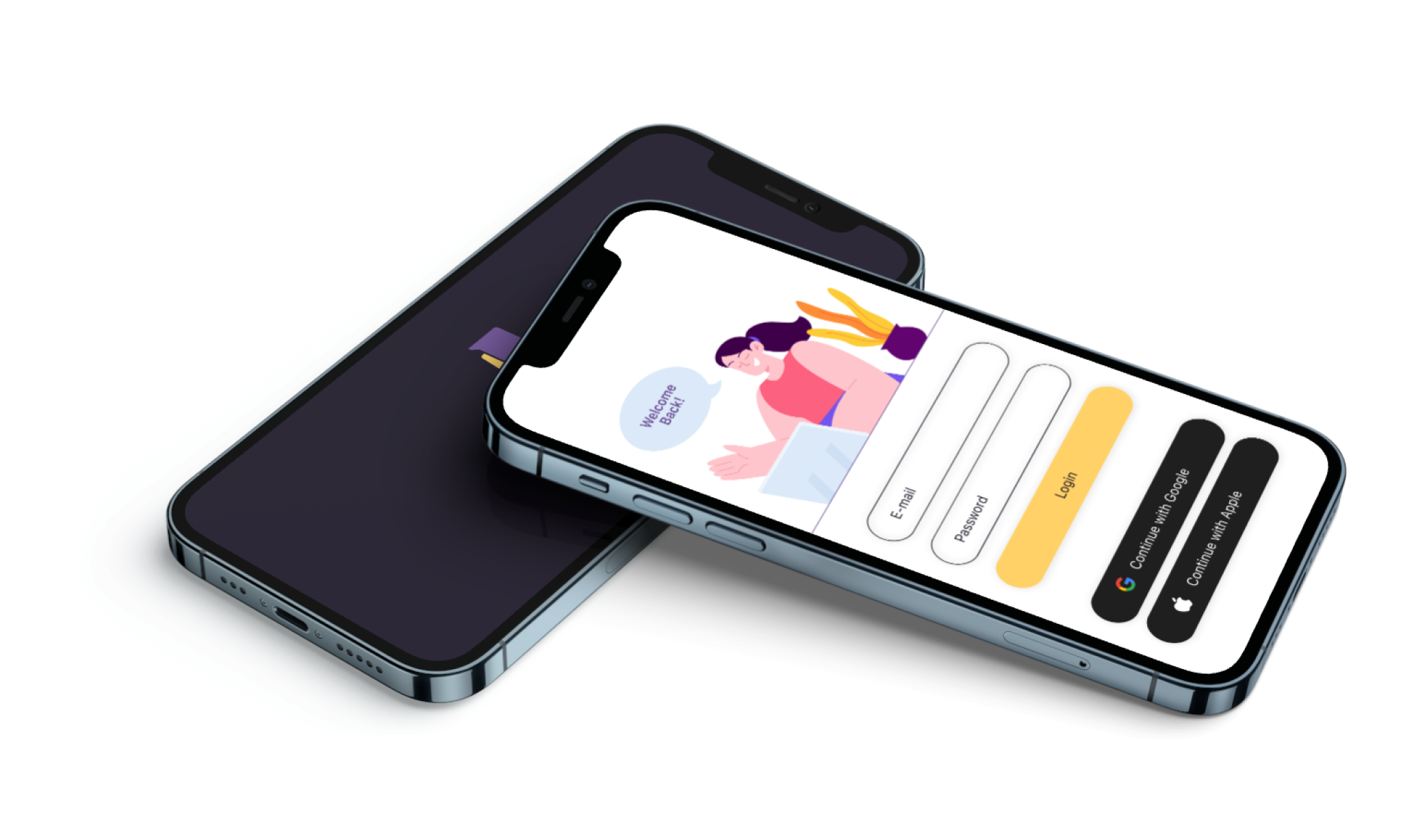Meet SPLAM App
Why?
SPLAM steps up to address the initial challenge that foreigners, particularly expats, encounter when relocating to a new country—the language barrier. Recognizing that Polish is regarded as one of the most challenging languages to learn, SPLAM offers an accelerated approach to help individuals quickly become proficient in speaking Polish.
What?
Design a mobile app that helps foreigners/expats to learn Polish language by adding a new word to their vocabulary everyday.
How?
Kicking off the process with competitive analysis will present the opportunity to see what similar solutions are currently available on the market, what they are doing correctly and how it can be improved on.
Next up, getting to know the target audience, the user. Setting up user interviews at this stage will help to understand the need for the product on the market, what gaps are currently existing and how SPLAM can fill up those gaps.
At this point, a proto-persona will emerge from the responses of the users from the interviews. This persona will encapsulate all the needs, goals and motivation of the ideal target audience.
Let’s call the proto-persona, Wanjiku.
Based on Selma goals and motivations, the information architecture comes into play to structure the flow in which Wanjiku will complete several tasks using SPLAM and eventually arrive at her desired goals.
With the information architecture established, low fidelity wireframes will be fleshed out to create the first set of prototypes for users to test, starting with Wanjiku.
Competitor Analysis
Fig.1 — Positive
Highlighting the active lesson and blurring out the inactive ones.
Fig.2 — Negative
Stereotypically assigning iconic elements of a country/its people to the language, which is okay but some countries have different languages and dialects, so it can be tricky.
Fig.3 — Positive
Signing up was pretty seamless, however you are required to submit your email address/other details before you can access the app.
Fig.4 — Negative
The prompt that drops down from the top also blocks some features on the page.
Fig.5 — Positive
The sign up page is very straight forward and ushers the user into a three step onboarding process.
Fig.6 — Negative
There is a focus/highlight around the active unit, but the other units which are inactive, appear to be active – since they are just as bright as the active unit.
User Interviews
The user interviews where setup in such a way that the user shares their experience with an app they are already familiar with (does have to be related to learning or vocabulary), then the next step will be co-creating the ideal app with the interviewee which adopts some features from their favourite apps that can be reproduced on the vocabulary app.
The interview questions where divided into three sections:
Section One: Getting to know the interviewee
- Do you consider yourself a very curious person/knowledge seeker?
- How many new words/things do you learn a year on average?
- How do you learn these new words?
- If you were to learn a new language, what would be your most preferred learning method?
Section Two: The Interviewees Favourite app
- What is your favourite app on your mobile phone right now?
- What feature from the app do you love the most?
- What feature would you do without/remove?
- What feature do you think needs some work?
- What is your take on paywalls/ads/sponsored posts?
Section Three: Co-creating the ideal vocabulary learning app
- What feature would keep you coming back to learn a new word every day?
- What would be a big turn off for you while learning something new on a mobile app?
- Would you adopt [interviewees preferred method of learning from section one] as the sole method of learning on the app?
After gathering the responses from the interviewees, a further analysis is carried out by segmenting their responses into what they were doing, how they were feeling and what they were thinking. Below is an image showing a sample from one of the participants by the name Belen.
User Persona (Wanjiku)
Based on my findings from the user research I was able to refine Wanjiku’s needs and goals as well as come up with job stories and user stories to help craft what tasks are most important to her and brings her further to achieving her goals.
Information Architecture
Task: Review Vocabulary
Entry point: Notification
Through Wajiku’s user stories I was able to come up with two tasks that would bring her closer to achieving her goals while using the SPLAM app. The first, adding a new word to the vocabulary everyday with the help of a notification reminder. The second, to review words that she has added to the vocabulary to refresh her memory from time to time.
Wireframes / Prototype
Now that the task flows had been created and we have a sound idea of the needs and goals that Wanjiku would like to achieve with the SPLAM, it is time to jump right into the ‘drawing board’ and create some sketches. Starting with the lo-fi sketches and then on to the mid-fidelity and finally the hi-fi – with testings at each stage to refine the designs.
Usability Testing
Wireframe Revisions
In a bid to create a product that is useful to Wanjiku, it was important to test the product with the pool of participants that were interviewed earlier who helped to create the Proto-persona in the first place. Additionally, new participants were also involved to get fresh results from a set of “new eyes” on the product.
DIRECT TASKS
Scenario tasks
CREATE AN ACCOUNT
A colleague at work mentioned the app SPLAM during a teams chat during the week, he gave the app credits for helping him improve his Polish vocabulary, so you decided to check it out over the weekend and create an account.
CHANGE PROFICIENCY LEVEL
You have successfully logged and realised that you are not really a beginner but an intermediate, because you know some Polish words already, so you would like to change your proficiency level on your profile.
START A LESSON/UNIT
You are logged in and are about to begin exploring the app, navigate to the lessons to begin your learning.
ADD NEW WORD
Account created. Profile is good to go. Completed your first lesson. Now you want to add your first flashcard to help you remember a word you learned from the lesson, how would you go about it?
The ‘Quotes Cloud’ represents a summary of the results from the first round of usability testing.
Conclusion
Putting together the SPLAM app came from a personal need at the time considering I just moved to a new city where a different language was spoken. Every step of the way I always made an attempt to put myself in the shoes of the user, Wanjiku in this case , and try to answer the question: “What would make her life a tad bit easier?”. Each time I answered that question on behalf of the user, I came one step closer to delivering a product that would be useful in resolving the users needs and goals.